Salesforce test classes are essential for confirming that Apex code operates correctly and that key business processes function as expected. They allow developers to spot and fix issues early, preventing problems from reaching the production environment.
Effective testing goes beyond simply meeting a 75% code coverage benchmark.
Categories of Testing
Salesforce testing generally falls into three main types:
- Unit Tests focus on individual functions, ensuring that each method produces the correct output when given specific inputs.
- Integration Tests verify that different parts of the code work together without causing conflicts.
- Functional Tests simulate practical, real-life scenarios to ensure the overall business logic behaves as intended.
Code Coverage Guidelines
Before deploying to production, Salesforce requires that tests execute at least 75% of the Apex code. While this requirement helps ensure a significant portion of the code is being tested, it does not guarantee that all potential errors have been identified.
What Are the Best Practices for Setting Up Salesforce Test Classes?
Set Up the Test Class Properly
Mark your test class with the @isTest annotation. Write test methods as static and void. Use a @TestSetup method to create shared test data, which minimizes repetition and maintains consistency.
Test All Conditional Branches
Cover every branch of your conditional logic. Write tests for if/else statements and ternary operators. Test both standard and edge cases.
Test Asynchronous Operations
Wrap asynchronous code within Test.startTest and Test.stopTest blocks. This resets governor limits and simulates asynchronous processes.
Create Relevant Test Data
Generate test records that reflect actual business scenarios. Do not rely on existing data in your organization. For example, create both primary records and their related records to mimic actual processes.
Use a Test Data Factory Class
Create a separate Test Data Factory class to produce test records. This centralizes data creation and makes maintenance easier.
Aim for High Code Coverage
Salesforce requires a minimum of 75% code coverage, but targeting 90% or more is preferable. Test as many code paths as possible.
Include Clear Assertions
Use System.assert methods to verify that your code returns the expected results. Clear assertions help catch errors early.
Test Bulk Operations
Run tests with large volumes of data to simulate bulk processing. Bulk testing can reveal issues with governor limits and performance.
Simulate Record Sharing
Use System.runAs to mimic different user profiles. This tests how record-sharing rules affect your code and avoids mixed DML errors.
Run Test Classes Individually
Run each test class separately rather than running all tests at once. Testing individually makes it easier to locate and fix issues.
Cover All Use Cases:
Every Apex class and trigger must have a corresponding test class with at least 75% coverage. Test common scenarios and edge cases and use try-catch blocks to handle expected exceptions.
Different ways to check Code Coverage in Salesforce:
Salesforce Developer Console
Salesforce Developer Console shows code coverage from tests run via API or user interfaces such as the Developer Console, Salesforce Extensions for Visual Studio Code, or the Apex Test Execution page.
To clear the results, choose Test | Clear Test Data. When a class is edited, its coverage is cleared until tests run again.
In the Tests tab, the Overall Code Coverage panel displays each Apex class’s coverage percentage and overall percentage. Double-click a test run to see details like the tested class, method, duration, result (skip, pass, or fail), and any error message. For failed tests, a Stack Trace shows the method and line number where the error occurred.
Open the class and check the Code Coverage menu to view line-by-line coverage. Options include:
- None
- All Tests: Coverage from all test runs.
- className.methodName: Coverage for a specific method.
Covered lines appear in blue, uncovered lines in red, and lines that don’t require coverage (such as brackets, comments, and System.debug calls) remain uncolored.
Editing a class dims the blue and red highlights, indicating the outdated coverage data. After saving, the coverage is removed until tests are rerun.
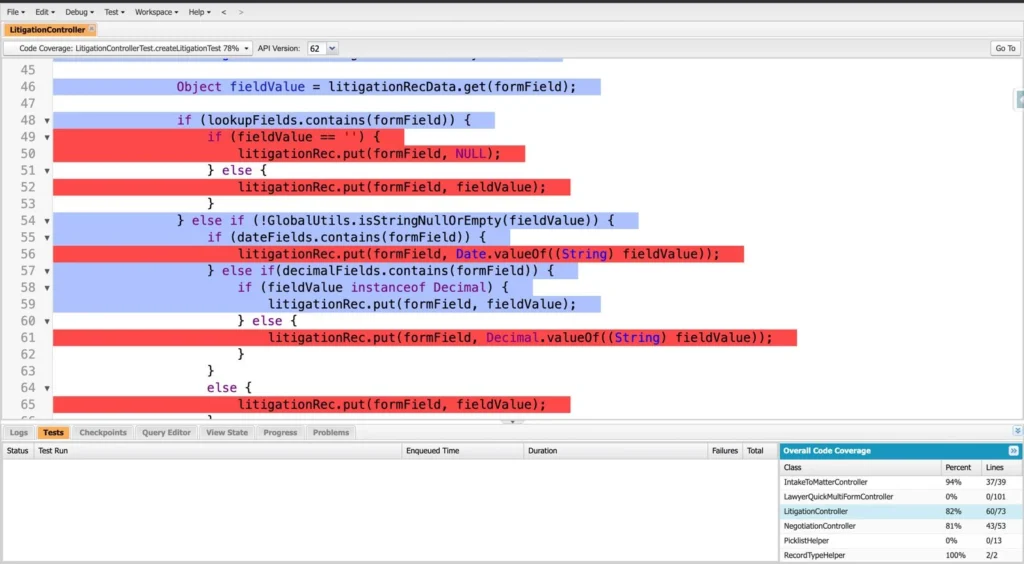
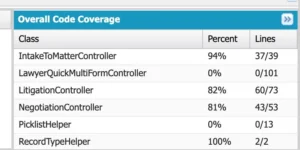
Salesforce CLI
Salesforce CLI retrieves Apex code coverage by running your tests and displaying the results in a human-readable format. Execute the following command to run your Apex tests and collect coverage data:
sfdx force:apex:test:run –codecoverage –resultformat human
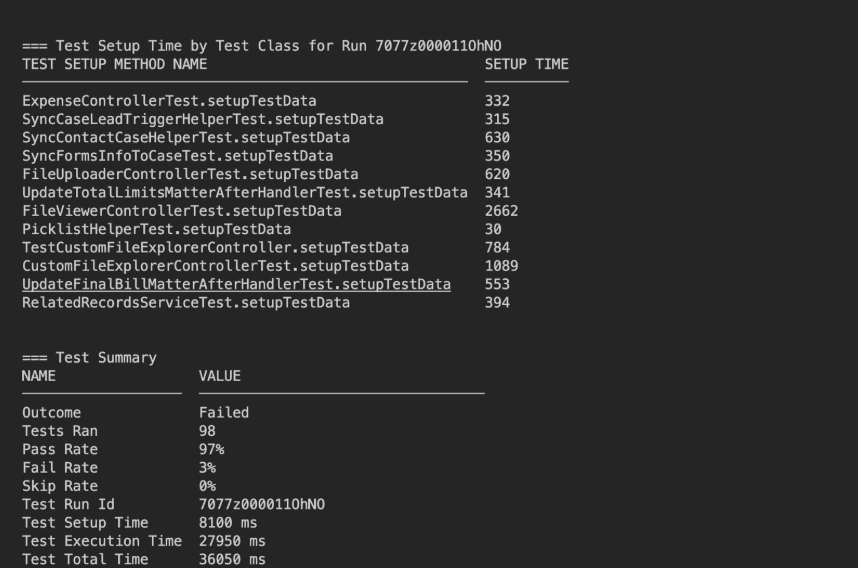
This command runs your tests and shows the coverage percentage for each Apex class and overall. It also displays test details such as execution status, runtime, error messages, and stack traces for failures.
Apex Coverage Inspector: A Handy Tool for Code Coverage
Apex Coverage Inspector makes it easy to check which parts of your code are tested directly from your browser. Instead of opening the Developer Console or running CLI commands, you can quickly see the details for each class and trigger.
The extension highlights the lines that have been tested and those that haven’t so you can spot any missing tests immediately.
Its simple design and quick search and export features allow users to spend less time setting up tests and more time writing code.
Conclusion
Salesforce test classes confirm that Apex code functions correctly and prevent issues in production. While 75% code coverage is required, testing different scenarios, bulk operations, and user roles strengthens code reliability.
Using test data factories, covering all logic branches, and applying tools like the Developer Console, Salesforce CLI, and Apex Coverage Inspector improves test quality. A strong testing approach keeps the Salesforce system stable and efficient.
FAQs
What is a Test Class in Salesforce?
A Test Class is a special Apex class marked with @isTest that runs code to verify the behavior of your Apex classes and triggers. Test classes are not counted as part of your production code.
Can Test classes be run in production?
Yes, you can run test classes in production using the Developer Console. However, most tests are run in a sandbox to avoid performance issues and to keep production data safe.
How can I improve my code coverage?
Write tests that cover all parts of your code, including edge cases and bulk operations, to increase the percentage of code that is tested.




